1. Log in to your Plesk account.
2. Click on Mail from the Sidebar Menu.
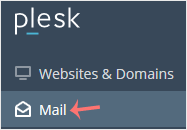
3. From the email list, click on the email account you want to rename.
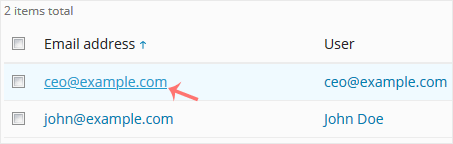
4. Enter the new email name in the email address field.
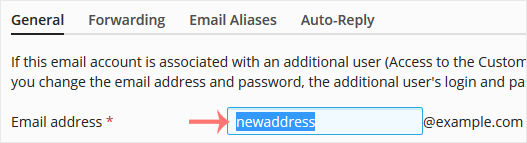
5. Scroll down and click OK.
1. Log in to your Plesk account.
2. Click on Mail from the Sidebar Menu.
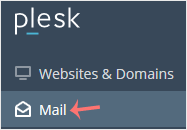
3. From the email list, click on the email account you want to rename.
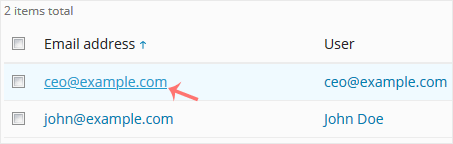
4. Enter the new email name in the email address field.
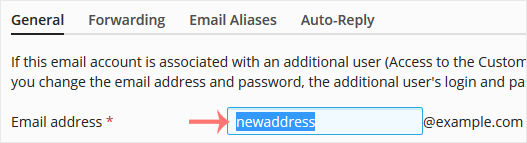
5. Scroll down and click OK.
0 Utilisateurs l'ont trouvée utile (0 Votes)
Les plus consultés
Hey, we’ve got cookies! Not the crunchy kind, but the kind that helps us make your experience sweeter. By sticking around, you’re cool with that. Enjoy!