1. Log in to your cPanel account.
2. In the Domains section, click on Redirects.

3. Scroll down to the end of the page. Under Current Redirects, locate the domain and click on remove. 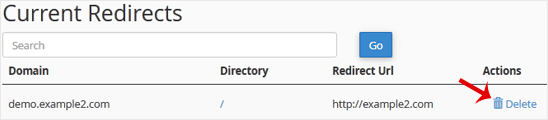
4. For confirmation, click on Remove Redirect once more. 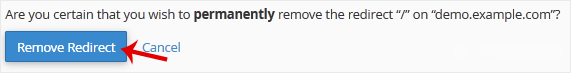
1. Log in to your cPanel account.
2. In the Domains section, click on Redirects.

3. Scroll down to the end of the page. Under Current Redirects, locate the domain and click on remove. 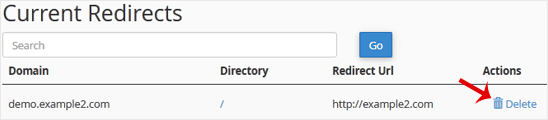
4. For confirmation, click on Remove Redirect once more. 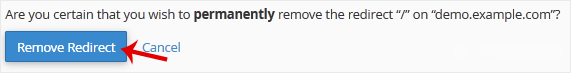
0 משתמשים שמצאו מאמר זה מועיל (0 הצבעות)
המאמרים הנפוצים ביותר
Hey, we’ve got cookies! Not the crunchy kind, but the kind that helps us make your experience sweeter. By sticking around, you’re cool with that. Enjoy!